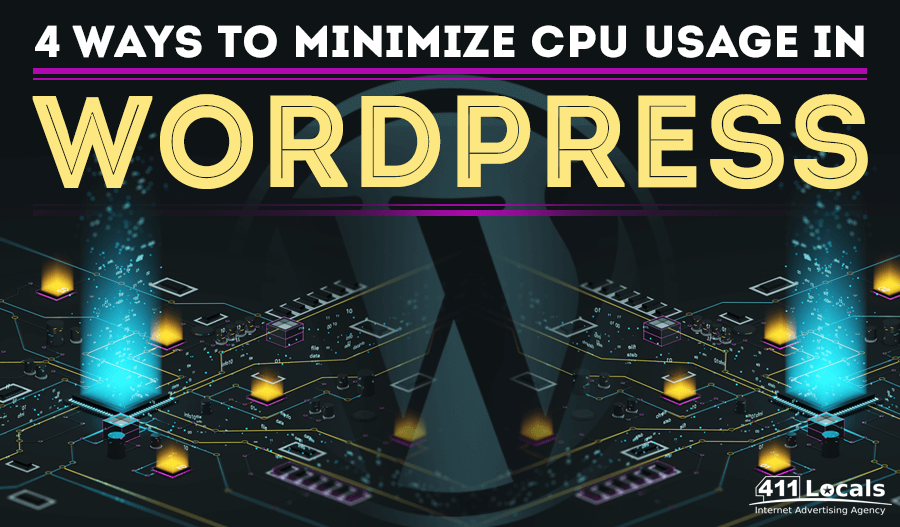
If you are active in the web design and SEO world, you are well aware that CPU usage problems can cause not only a poor user experience but they can affect your ranking as well. The goal of this article is to help you minimize such problems in WordPress as this is one of the most widely used platforms nowadays. So, let’s get started!
The Tips:
1. Get Rid of Unnecessary Plugins
Yes, of course. Any website requires a set of plugins to function correctly, but by all means, resist the temptation of installing plugins you don’t really need and/or use. It is often the case that we install plugins just to test drive them and then we forget to remove them. In a nutshell, too many plugins = problems. You do the math from here.
2. WP Disable Is Your Best Friend
WP Disable is a plugin that you will grow to love. It disables WordPress settings that consume unnecessary CPU cycles, such as emojis and embeds. This plugin can also help to reduce HTTP requests and further improve your website’s performance. The interface is easy to navigate, and it comes with many useful perks, including dashboard stats that allow you to monitor everything.
3. Image Optimization
Here is where it gets a bit tricky, but don’t worry, it’s not as difficult as it sounds. So, when a page loads, it loads all the elements, and that includes the images, and the metadata of the images also. As you probably already know, metadata tends to slow things down. To solve this problem, just remove the metadata from the images on your website then the CPU can process the page more easily. There are many free plugins that can do that for you.
4. Database Cleaning
As simple as it sounds, it really helps to improve CPU performance. If your database is bloated with unnecessary information, it will take more time for the CPU to process queries. Regular queries mean your database stores data just as regularly. The downside is most of that stored data is not really important for the functionality of the website, so it’s best to clear your database frequently. There are several optimization plugins you can use to automate the cleaning.
Conclusion
These tips will surely help you to minimize CPU usage but, bear in mind there is always more you can do. You can use cache plugins and limit the site crawl rates for both Google and Bing.
If you have decided to delegate your online presence to a professional SEO company, consider turning to our team at 411 Locals — we will not let you down!


