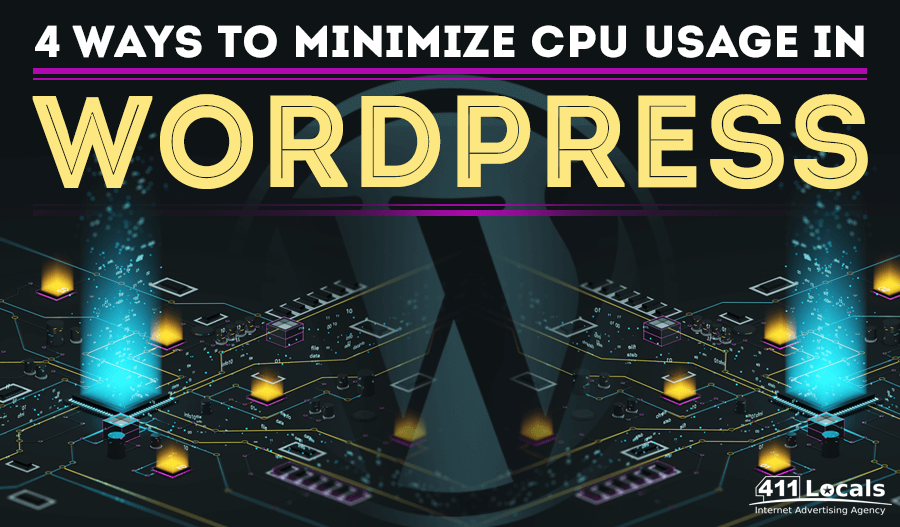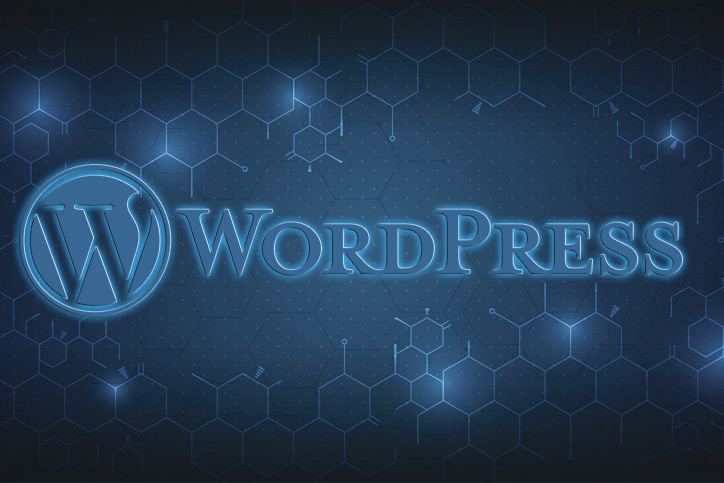Published on: July 27th, 2018 | Author: 411 Locals | Category: How To's and Guides, Wordpress
Reading Time: 2 minutes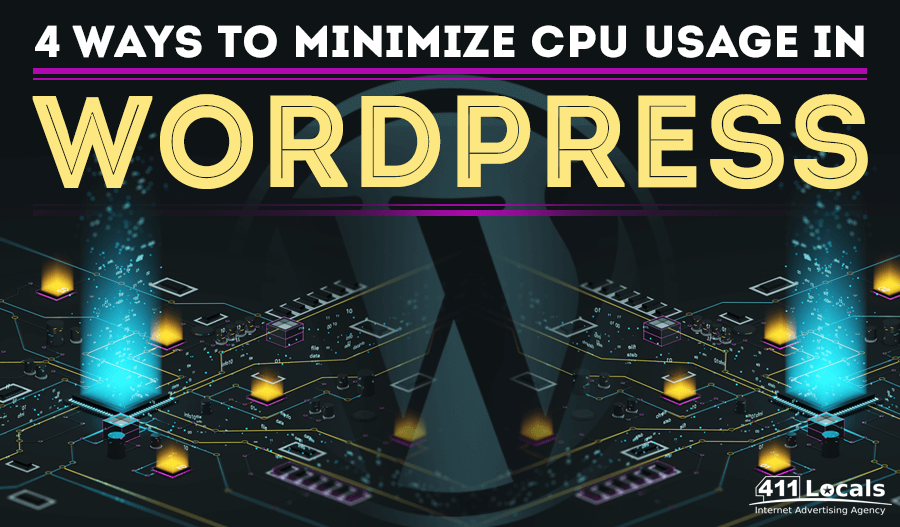
If you are active in the web design and SEO world, you are well aware that CPU usage problems can cause not only a poor user experience but they can affect your ranking as well. The goal of this article is to help you minimize such problems in WordPress as this is one of the most widely used platforms nowadays. So, let’s get started!
(more…)
Published on: August 14th, 2017 | Author: 411 Locals | Category: Freebies, Wordpress
Reading Time: 2 minutes[:en]
The SEO tools recommended by 411 locals are not only oriented toward the content writing, link analysis, and the social media output of your SEO strategy. You can rely on our advice when you need to invest in something essential, like keyword research.
Most SEOs count on the Keyword Planner as the only tool for their keyword research. The purpose of the KP is clear – to show you how competitive your keywords are in Google search, by providing you with data about the volume in which a particular query is searched. The KP is also vital for marketers who wish to start their AdWords campaigns. But how can you exploit the searches for an even greater benefit? Here are some suggestions:
SEMRush: This freemium tool allows you to see the top keywords of your competitors, their landing pages and PPC details. If you sign up for free, you will be limited to 10 keywords per report. The latter sows organic ranking, search volume, traffic percentage, ad competition, and yearly trends. Go premium ($69.9 per month) to receive reports on how a penalty would hit the rankings and how long it would take to recover the lost positions. The trends will include more than one previous year. (more…)
Published on: April 20th, 2017 | Author: 411 Locals | Category: 411 Locals, Tools, Web Design, Wordpress
Reading Time: 2 minutes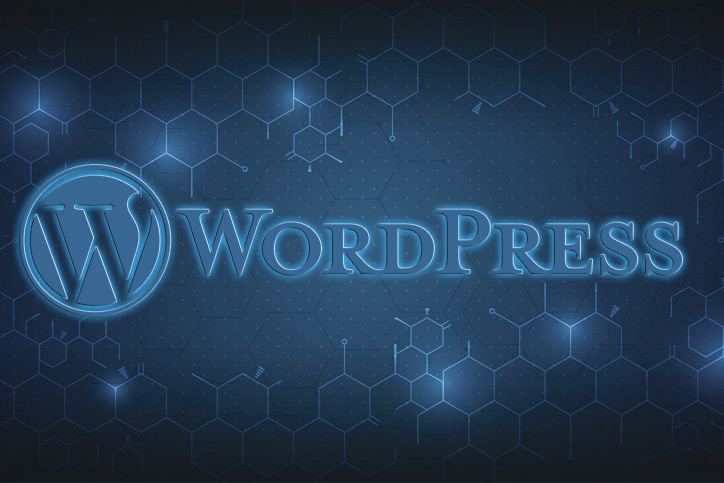
Since the latest article published by 411Locals described the importance of Divi and Oshine as the current WP themes meant for your success, it is now time to take a look at the other creative options you can take advantage of. These are the highlights from among our chosen themes, suitable for creatives designers, portfolio showcases, agencies and other WordPress-using businesses.
Building Websites With Massive Dynamic
Massive Dynamic is the brainchild of ThemeForest, dubbed the “future of WordPress” by its author. Apparently, the theme owes its popularity to the website builder it comes with. The goal is to make website building user-friendly and easier than ever. The interface allows easy dragging and dropping of elements, changing of layouts and adding of shortcodes. Things get even easier with the set of pre-designed layouts you can use as a matrix and add your own customizations on. (more…)
Published on: January 30th, 2017 | Author: 411 Locals | Category: Wordpress
Reading Time: 2 minutes
The previous post was all about the tools that can help you review your website metrics and monitor the progress of your social media strategy. But what about the other aspects of digital marketing and SEO? Which tools will make a difference in 2017? In this post, 411Locals will recommend you a few platforms for link analysis.
Whether you’re an advocate or an opponent of the current link building trends, links remain an essential part of any SEO campaign. The following tools will be a good investment when you seek answers to the most important question – “Am I doing it right?”:
Open Site Explorer: Moz’s favorite tool is about quality backlink profiles. It focuses on link authority and longevity. Paying for OSE’s services makes sense. Its free version allows you to see only the first five backlinks for your domain. For $99 monthly, you will have full visibility, unlimited reports, and access to other tools developed by Moz. You will be able to see anchor texts, page and domain authority, and do research. With Open Site Explorer, you will never have a bad backlink staining your website.
(more…)
Published on: December 30th, 2016 | Author: 411 Locals | Category: Wordpress
Reading Time: 2 minutes
The previous post gave you tips on how to do WordPress blogging faster. Saving time is crucial when it’s clear that the hours you dedicate to your blog are never enough. Being quick, efficient, and productive takes dedication. And some useful shortcuts as you can see from these tips, provided by 411Locals.
Minimize Distractions with a Full-Screen Mode
No matter what you do by using WP – blogging, creating design, or else – you will know the meaning of the word distraction. And on top of that, the platform itself is not making it easier. Unless you go full-screen. You will be able to reach the most important tools, like headings, links, and lists, by pointing with your mouse. If you are the keyboard-command type of guy, just use the Alt+Shift+w combination for fast switching. (more…)
Published on: November 24th, 2016 | Author: 411 Locals | Category: Wordpress
Reading Time: 3 minutes
WordPress is a cornucopia of plugins, themes, and countless different techniques that are supposed to help you beat the competition. Yet all these additions are getting massive, bigger and, to be honest, not exactly simple to use. Have you been searching for simpler waya to use WP but without success, for far too long? 411Locals will help you with some of the easiest WP hacks for blogging:
You Can Master the art Of Coding without Actually Coding
It’s about time for you to learn how to use shortcodes! They are special tags you can insert in the body of your post, which make a suggestion for more complicated coding. Whenever WordPress checks one of these tags in a post, it automatically replaces it with the corresponding HTML equivalent. Check out the examples:
- [ audio ]– embeds an audio file and displays a basic audio player in the page
- [ gallery ]– creates a basic gallery based on a set of images
- [ video ]– embeds a locally-hosted video in the page
NB! type these shortcodes whitout blank spaces
(more…)